










Remove Background AI官网
RemoveBackgroundAI.com是一款基于人工智能技术的在线工具,可以快速准确地去除图像和视频的背景,方便广告设计、社交媒体和视频制作等领域的用户使用。
网站服务:Photoshop,图像编辑,付费,图像处理,视频处理,图像AI,Photoshop,图像编辑,付费,图像处理,视频处理。
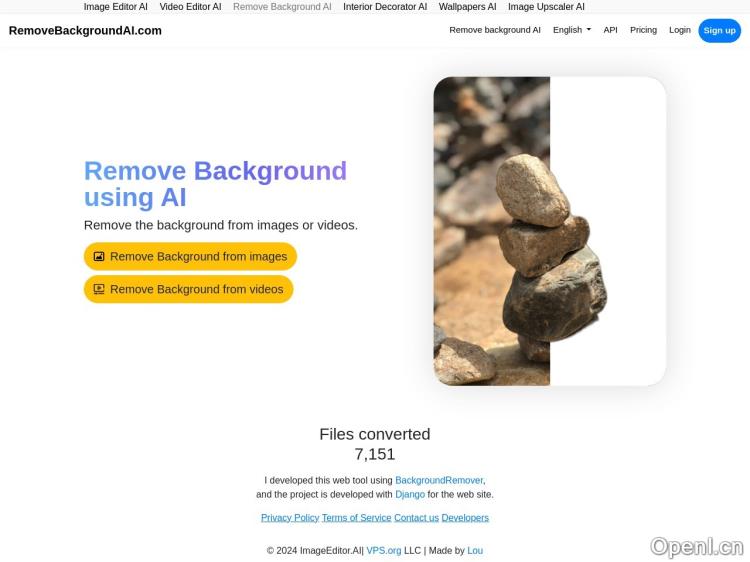
Remove Background AI简介
什么是”Remove Background AI”?
RemoveBackgroundAI.com是一款基于人工智能技术的在线工具,可以自动去除图像和视频的背景。通过使用机器学习和人工智能算法,RemoveBackgroundAI.com可以快速准确地去除内容的背景。该工具提供API接口,方便开发者集成到自己的应用中使用。
“Remove Background AI”有哪些功能?
1. 去除图像背景:用户可以上传图像文件,RemoveBackgroundAI.com会自动识别并去除图像的背景,生成一个透明背景的图像。
2. 去除视频背景:用户可以上传视频文件,RemoveBackgroundAI.com会自动识别并去除视频的背景,生成一个透明背景的视频。
产品特点:
1. 高效准确:RemoveBackgroundAI.com使用先进的机器学习算法,能够快速准确地去除图像和视频的背景,节省用户的时间和精力。
2. 简单易用:用户只需上传图像或视频文件,点击一键去除背景,即可得到去除背景后的结果,无需复杂的操作和专业的技能。
3. API接口:RemoveBackgroundAI.com提供API接口,方便开发者将该功能集成到自己的应用中,实现自动去除背景的功能。
应用场景:
1. 广告设计:广告设计师可以使用RemoveBackgroundAI.com去除产品照片的背景,使产品更突出,吸引消费者的注意力。
2. 社交媒体:个人用户可以使用RemoveBackgroundAI.com去除自己的照片背景,制作个性化的头像或封面图,增加社交媒体的曝光度。
3. 视频制作:视频制作人可以使用RemoveBackgroundAI.com去除视频中的背景,制作专业的特效视频或短片。
“Remove Background AI”如何使用?
1. 访问RemoveBackgroundAI.com网站。
2. 选择要去除背景的图像或视频文件。
3. 点击“去除背景”按钮,等待处理完成。
4. 下载去除背景后的图像或视频文件。
5. 可选:开发者可以使用RemoveBackgroundAI.com提供的API接口,将该功能集成到自己的应用中使用。
Remove Background AI官网入口网址
https://removebackgroundai.com
OpenI小编发现Remove Background AI网站非常受用户欢迎,请访问Remove Background AI网址入口试用。
数据评估
本站OpenI提供的Remove Background AI都来源于网络,不保证外部链接的准确性和完整性,同时,对于该外部链接的指向,不由OpenI实际控制,在2024年 4月 18日 下午3:41收录时,该网页上的内容,都属于合规合法,后期网页的内容如出现违规,可以直接联系网站管理员进行删除,OpenI不承担任何责任。



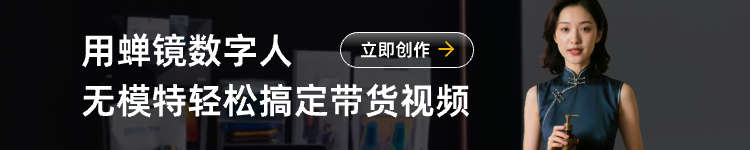
 粤公网安备 44011502001135号
粤公网安备 44011502001135号